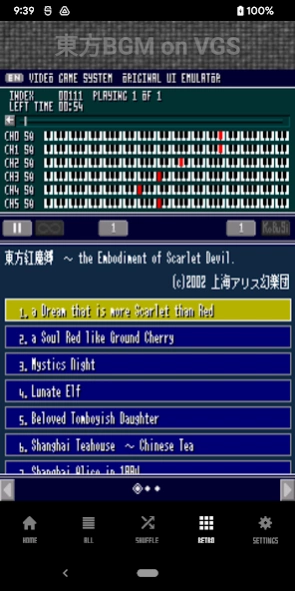Touhou BGM on VGS 4.25
Free Version
Publisher Description
Touhou BGM on VGS - A collection of Touhou Project songs arranged with the chiptune "VGS"
This application is a derivative work of Toho Project that plays Toho Project BGM arranged by me for the VGS Software Synthesizer, and is published in accordance with Touhou Project's derivative work guidelines.
Guidelines for Secondary Creation of Touhou Project:
https://touhou-project.news/guideline/
I have tried to copy the music faithfully so as not to spoil the image of the original, but in order to make it sound good on the VGS (or because of my lack of ability), I have arranged it slightly.
Below is an explanation of how to use this application.
[HOME]
- On the HOME screen, you can play songs by title and lock/unlock songs:
- Tap an unlocked song to play it.
- Tap the currently playing song, swipe to another title, or move to another screen to stop playback.
- Press and hold on an unlocked song to lock it.
- Tapping on a locked song will play a reward ad and unlock all songs in the title, including that song.
[ALL]
- The ALL screen allows you to play all unlocked titles in order.
- Songs are sorted by title (oldest first & youngest track).
[SHUFFLE]
- The SHUFFLE screen allows shuffle playback of all unlocked titles.
- The shuffled playlist is generated when you move to the SHUFFLE screen.
- When viewing a shuffled playlist, an advertisement will be displayed.
[RETRO]
- This is a reproduction of the old Touhou VGS UI.
- Only unlocked songs are listed on this screen.
- Background playback is not available on the RETRO screen.
[SETTINGS]
- Download new songs as they become available.
- The overall volume (master volume) of the application can be adjusted.
- Support link buttons are provided.
- Ad removal function (*Paid)
[Ad removal function] (*Paid)
I offer two separate functions:
- one to remove reward ads when unlocking songs ($2.99) and
- the other to remove banner ads ($9.99).
These products are buy-one-get-one-free and can be used permanently with the Google account with which they were purchased.
When you change your phone model, please execute "Restore Purchase" after installing Touhou VGS.
Other:
- When the INFINITY switch is turned on, the currently playing song will continue to play indefinitely.
- Seek bar allows you to seek to any position in a song.
- Tapping the OS Home button while a song is playing will cause the song to play in the background.
When background playback stops midway:
In the initial state after installation, this application may automatically stop at an indefinite time due to OS control. By following the steps below, you can prevent the app from stopping during background playback.
1. launch "Settings"
2. Tap "Apps"
3. Tap "Touhou BGM on VGS"
4. Tap "Battery"
5. Select "No Limit" under "Manage Battery Usage"
About Touhou BGM on VGS
Touhou BGM on VGS is a free app for Android published in the Audio File Players list of apps, part of Audio & Multimedia.
The company that develops Touhou BGM on VGS is SUZUKI PLAN. The latest version released by its developer is 4.25.
To install Touhou BGM on VGS on your Android device, just click the green Continue To App button above to start the installation process. The app is listed on our website since 2023-11-14 and was downloaded 3 times. We have already checked if the download link is safe, however for your own protection we recommend that you scan the downloaded app with your antivirus. Your antivirus may detect the Touhou BGM on VGS as malware as malware if the download link to com.suzukiplan.TOHOVGS is broken.
How to install Touhou BGM on VGS on your Android device:
- Click on the Continue To App button on our website. This will redirect you to Google Play.
- Once the Touhou BGM on VGS is shown in the Google Play listing of your Android device, you can start its download and installation. Tap on the Install button located below the search bar and to the right of the app icon.
- A pop-up window with the permissions required by Touhou BGM on VGS will be shown. Click on Accept to continue the process.
- Touhou BGM on VGS will be downloaded onto your device, displaying a progress. Once the download completes, the installation will start and you'll get a notification after the installation is finished.